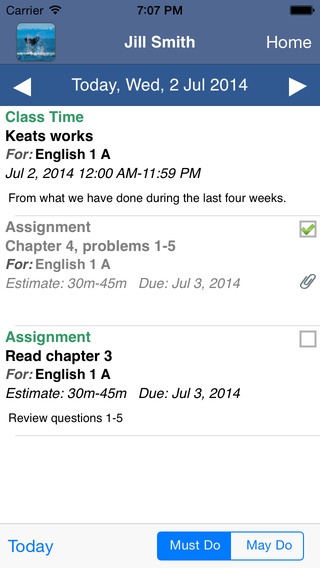Rjenda 1.5.1
Continue to app
Free Version
Publisher Description
Rjenda s iOS application is designed for teachers, students and parents who are already registered users of Rjenda.com. This application consists of two modules (1) Planner and (2) Library. Planner - See the list of academic and extracurricular activities - Students can see their To-Do list , which lists all academic and extracurricular activities that the student MUST-Do and MAY-Do on any given day. These activities include assessments, assignments & extracurricular activities. They key features include Student s MUST-Do and MAY-Do activities for any given day. Students can (1) mark their homework assignments, or the preparation for their upcoming assessments as done , (2) enter the actual time it takes them to complete any homework assignment, or the preparation for their upcoming assessments, &(3) enter comments/notes for themselves regarding the assessment/assignment. Parents can view the activities for each of their children and see which assignments have been marked as completed and how long it took to complete. Teachers can see the list of all their assessments, assignments and events for any given day. Teachers can then see the average, minimum and maximum time it has taken the students in their class for any given homework assignment or assessment preparation. They can compare this with the estimated time they entered and make adjustments as needed. Library See the list of all class documents/resources Teachers, students & parents can see the list of all their class material (pdf files, notes, word documents, URL links etc) in one convenient place. The Library is organized by the Classes/Groups you are a part of. Each of these classes have Folders, & each folder has files or links. YOU MUST BE A REGISTERED USER OF RJENDA.COM to use this application. ***** About Rjenda: Rjenda is an online software solution that helps schools proactively manage student workload and their schedules across their academic and extracurricular activities. With Rjenda, teachers, advisors, deans, and school administrators can identify students with potential workload hot spots early and take action to mitigate workload peaks and the resulting stress. Students and parents can view a personalized planner via the web or mobile device. Rjenda is easy to use and cost-effective to deploy. Rjenda s unique solution includes - Assessment Calendar: Teachers can view the assessment load of the students in each of their classes and more effectively schedule assessments to avoid workload peaks for their students. Schools can monitor the effectiveness of their assessment policies that no student should have more than a given number of assessments on any given day. Homework Tracking: Teachers can post homework assignments for their classes, including supporting documents and the estimated time to complete each assignment. Students can also enter personal notes, mark when complete, and enter the actual time to complete each assignment. Student Planner: All students (and their parents) have access to a personalized planner across their academic and extracurricular activities. This is available via the web or mobile device. Workload Analytics: Administrators, teachers, and advisers gain rich insight into individual and aggregate student workload using several unique analytics that focus on workload peaks, workload exceptions, and the spread and frequency of assessments and assignments. Library and Communication: Teachers can post their class materials (files and URL links) in an electronic library for each class section. Students can access the library for any of their classes in one convenient place via the web or mobile device. For simple communication, teachers can post messages for their students which are shared online and/or sent via email. Engagement: Teachers, students and parents can now engage in more meaningful fact-based discussions around workload and wellness.
Requires iOS 7.0 or later. Compatible with iPhone, iPad, and iPod touch.
About Rjenda
Rjenda is a free app for iOS published in the Kids list of apps, part of Education.
The company that develops Rjenda is Clubsquare.com, Inc. The latest version released by its developer is 1.5.1.
To install Rjenda on your iOS device, just click the green Continue To App button above to start the installation process. The app is listed on our website since 2011-06-15 and was downloaded 9 times. We have already checked if the download link is safe, however for your own protection we recommend that you scan the downloaded app with your antivirus. Your antivirus may detect the Rjenda as malware if the download link is broken.
How to install Rjenda on your iOS device:
- Click on the Continue To App button on our website. This will redirect you to the App Store.
- Once the Rjenda is shown in the iTunes listing of your iOS device, you can start its download and installation. Tap on the GET button to the right of the app to start downloading it.
- If you are not logged-in the iOS appstore app, you'll be prompted for your your Apple ID and/or password.
- After Rjenda is downloaded, you'll see an INSTALL button to the right. Tap on it to start the actual installation of the iOS app.
- Once installation is finished you can tap on the OPEN button to start it. Its icon will also be added to your device home screen.